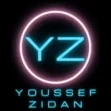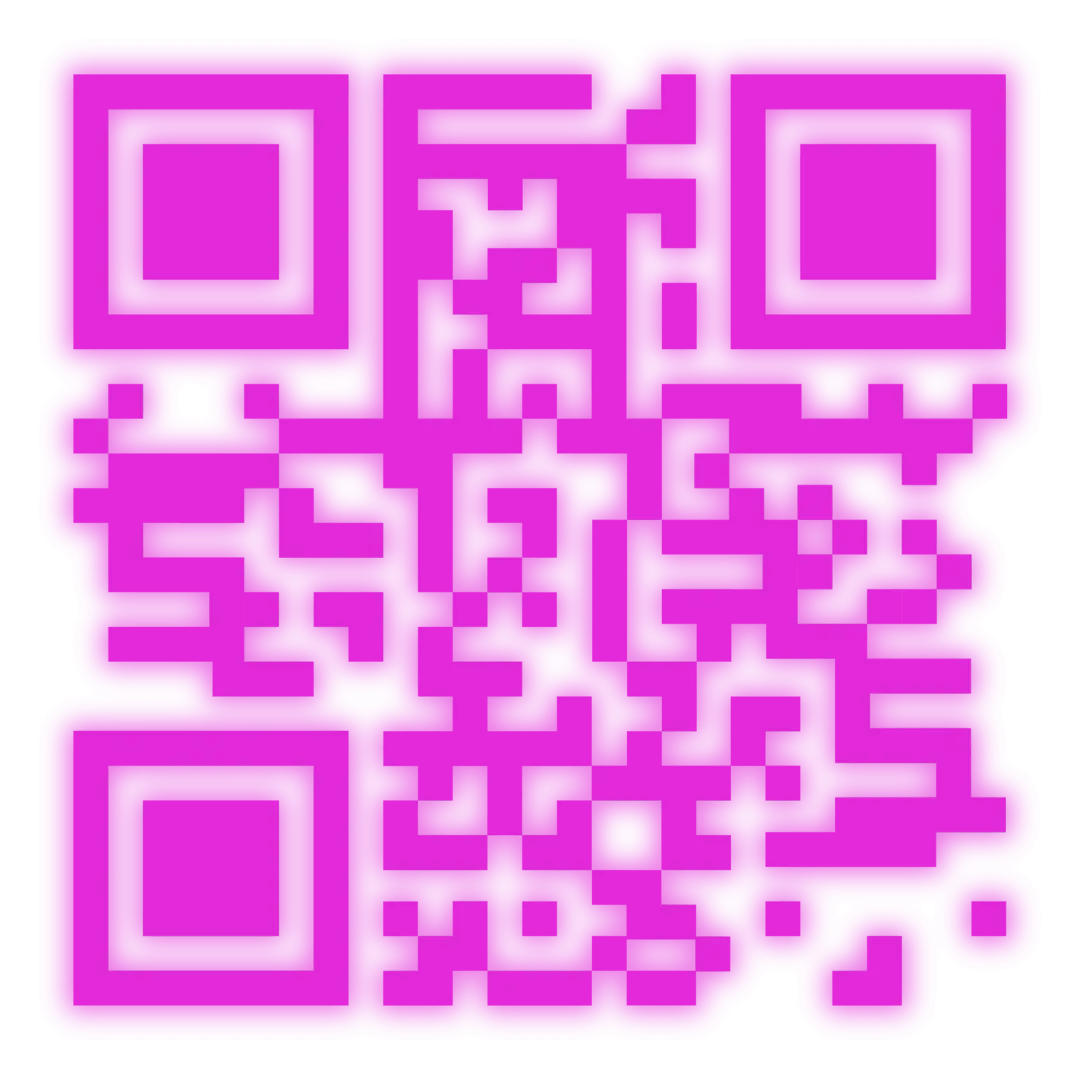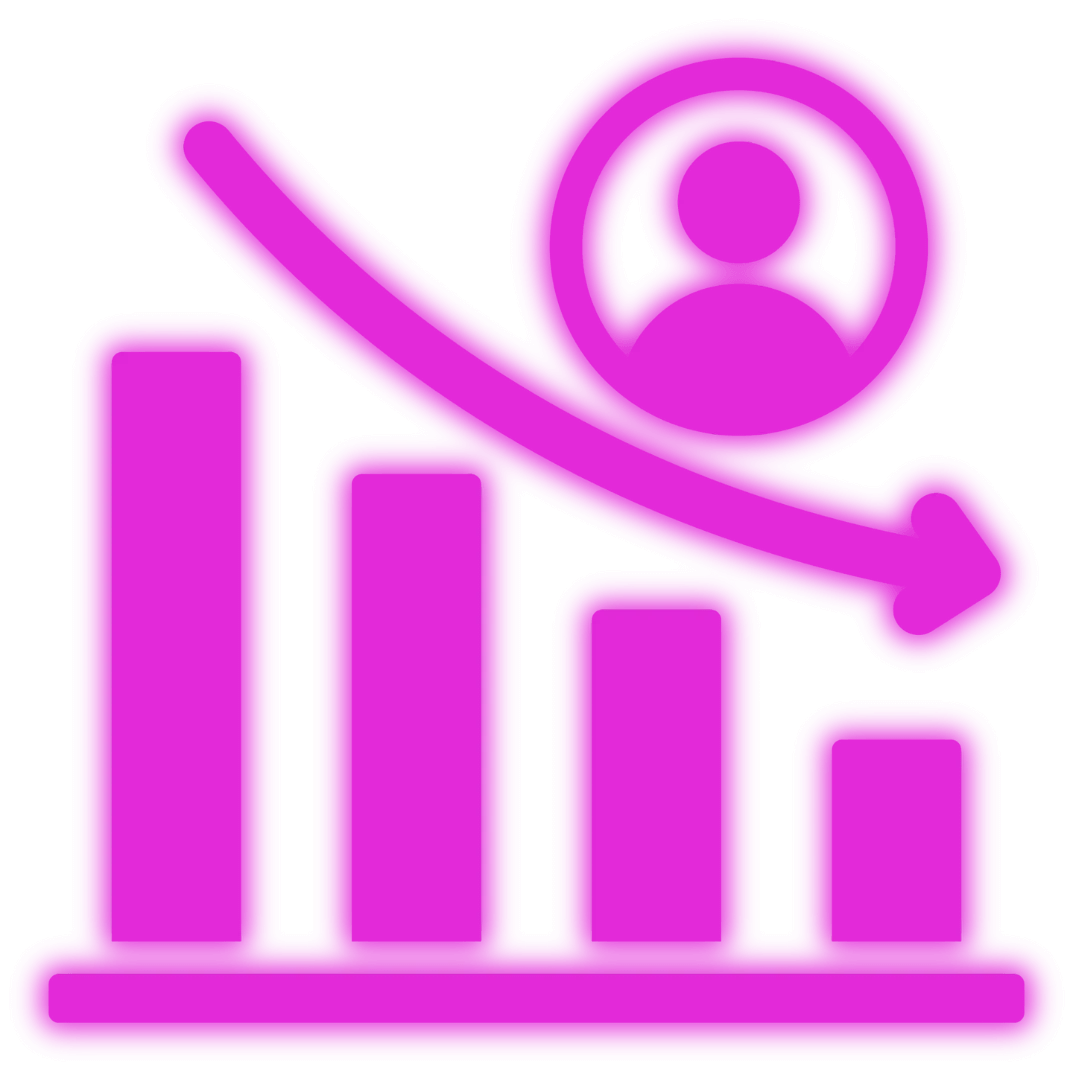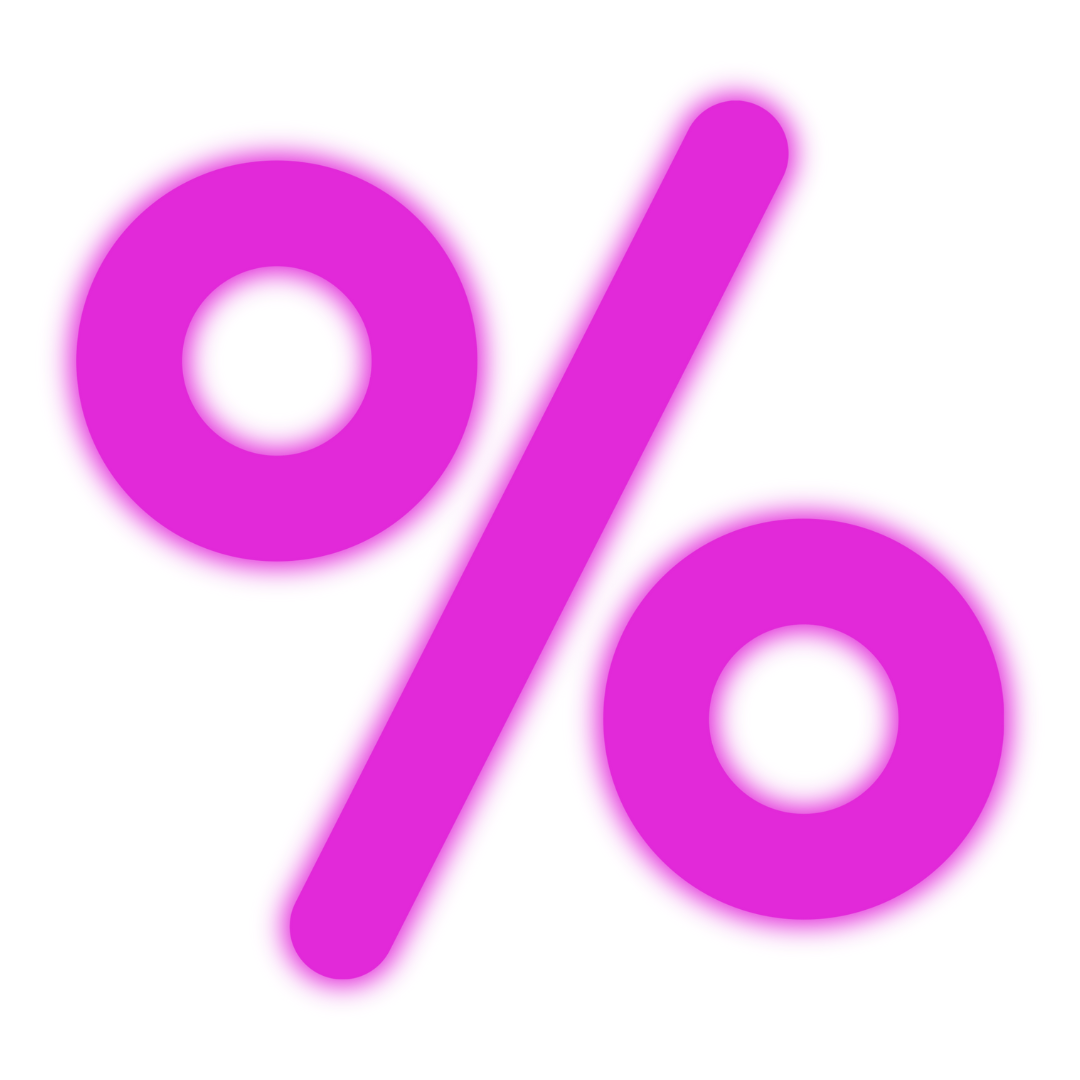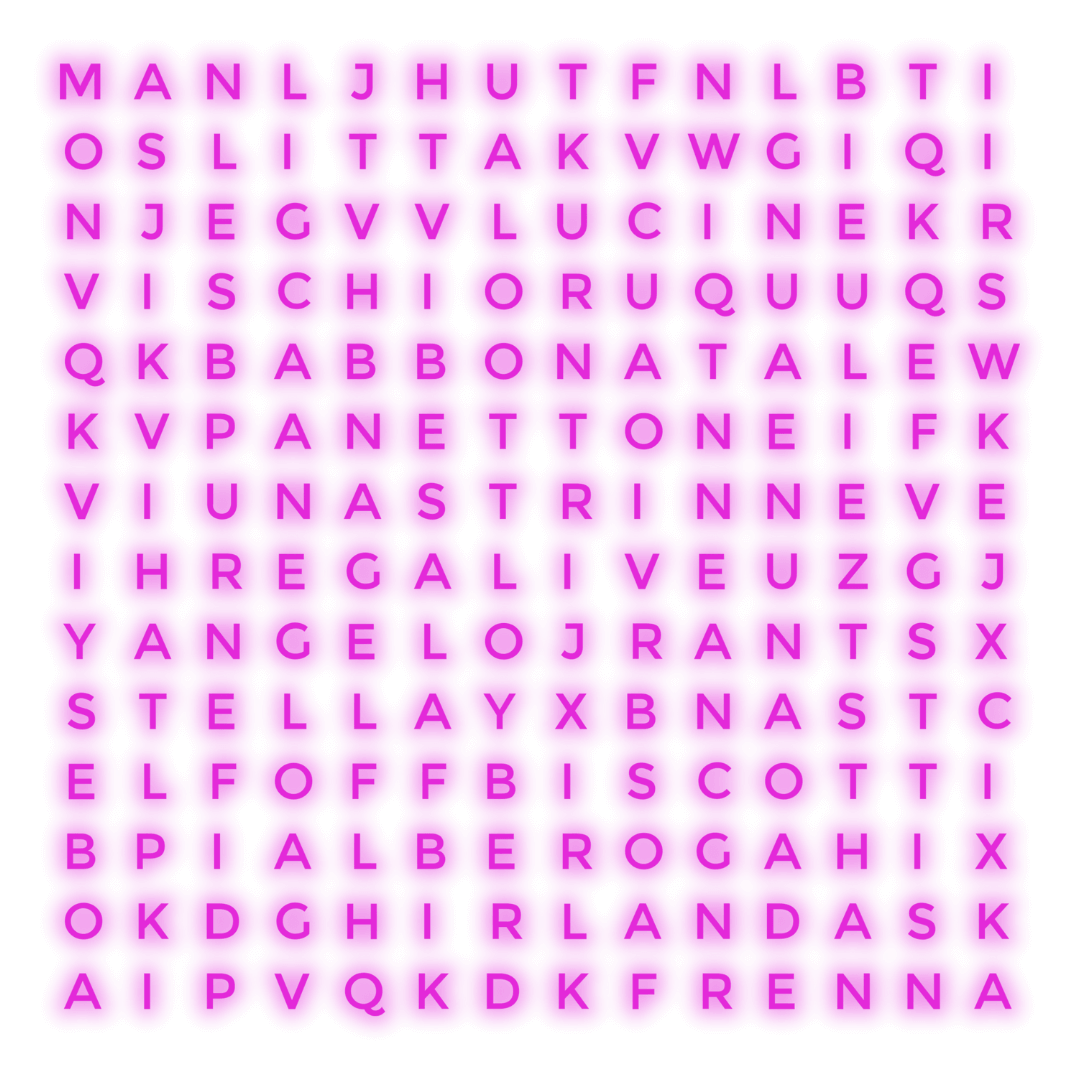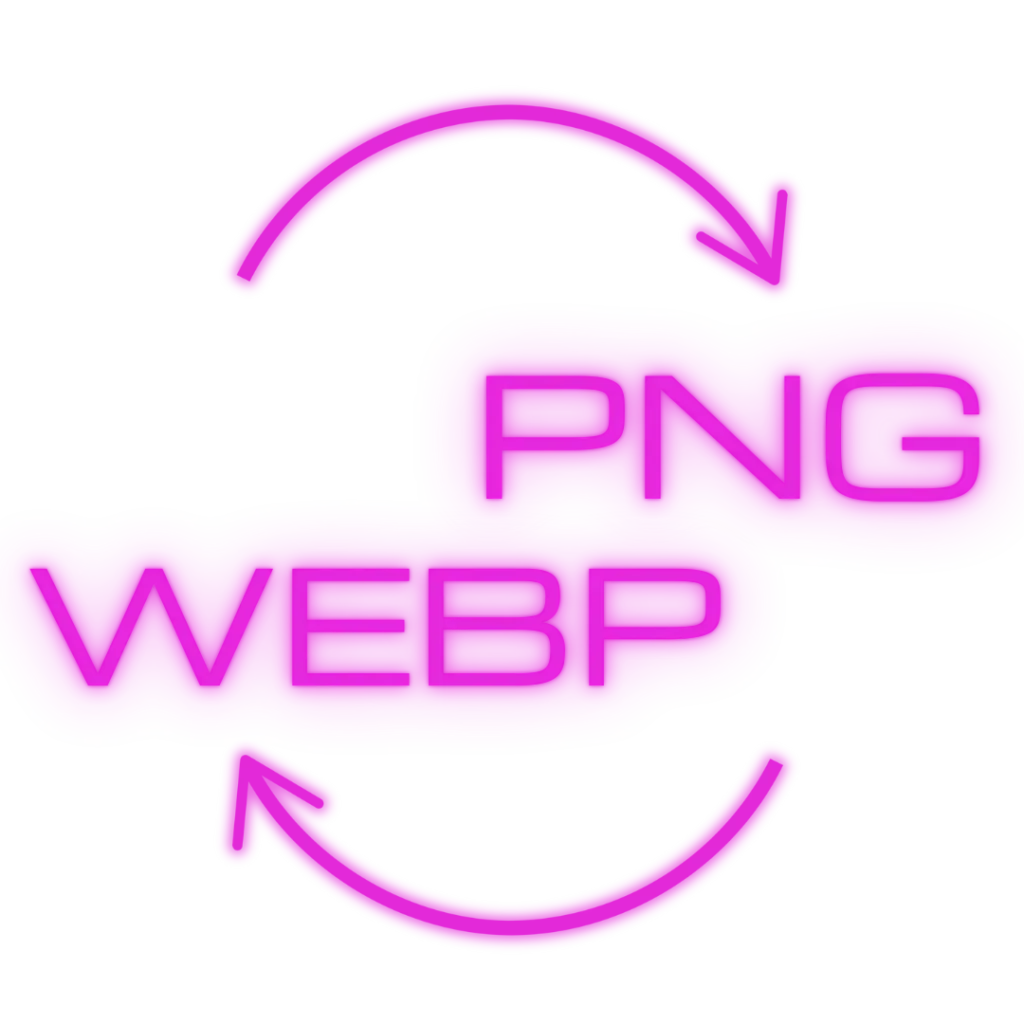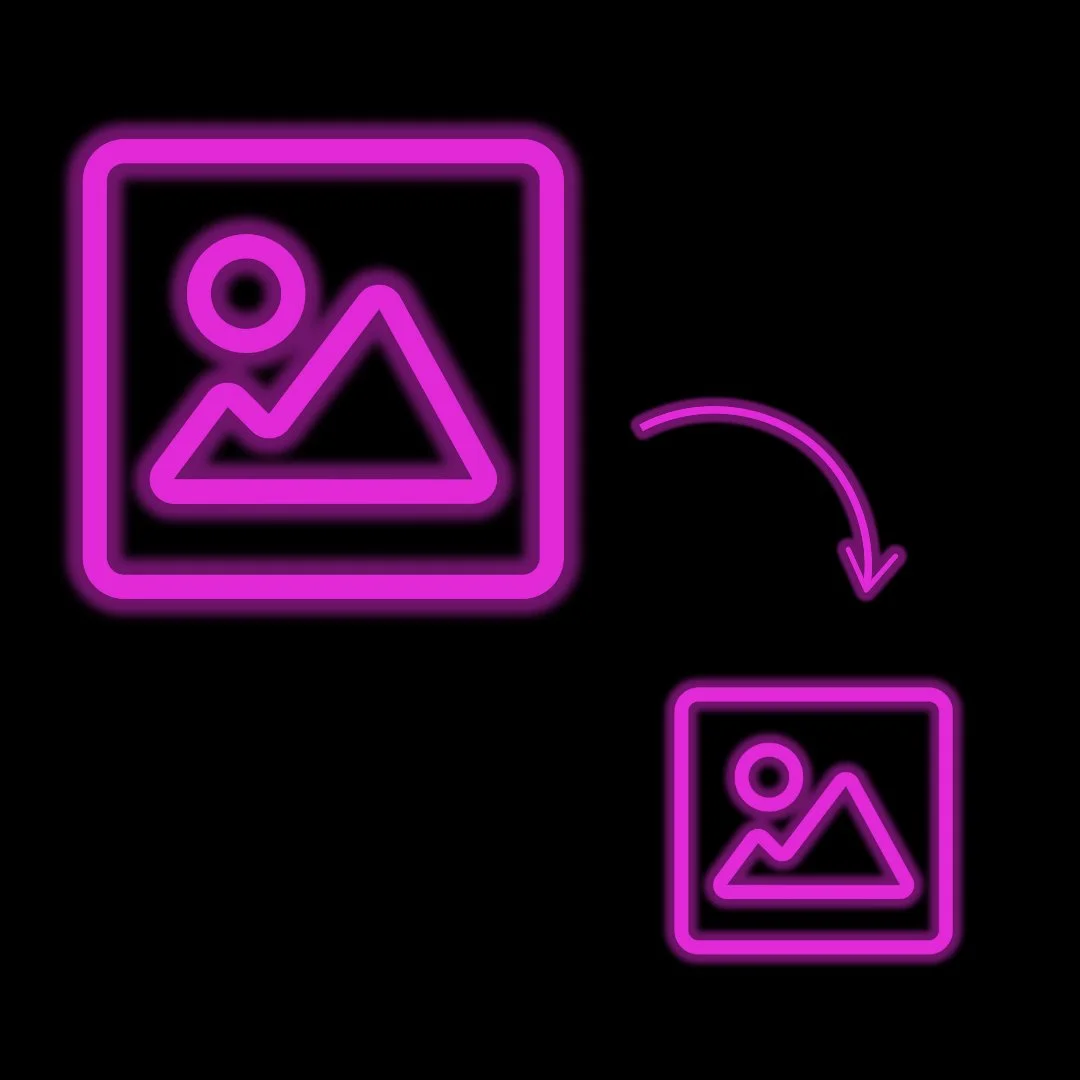Keyword Counter
Use the Keyword Counter count total text words, and enter a focus keyword to know how many times occurred in your text.
Keyword Counter
Results:
How Does the keyword Counter Tool Work?
Simply paste your text into the input box or start typing directly.
Enter a focus keyword to count how many times it was used in the text.
Get instant results including word count, character count, and top 5 words used.
How is reading time calculated ?
Reading time is typically calculated by assuming an average reading speed of 200–250 words per minute (WPM) for most readers. It will estimate how long it would take to read the text.
Text with 450 words: Reading Time = 3 minutes.
Text with 900 words: Reading Time = 5 minutes.
What is the Word Counter Tool?
Our keyword Counter tool is a fast and accurate solution for counting words, and focus keyword and density in any text.
Whether you’re writing an article, crafting a social media post, or editing a document, this tool ensures your content meets the required word count effortlessly.
Helpful Characters limits to know for Digital Marketers
X (Twitter) post characters limit: 280 Characters.
YouTube video title characters limit: 100 Characters.
Meta Title on google: 50 – 70 Characters, 430 – 580 pixels.
Meta descriptions on Google: 155 Characters or 920 pixels.
Email Subject line: 40 – 60 Characters, or six – 10 words.
IOS Push Notification Limit: 178 Characters.
Android Push Notification Title characters limit: 65 Characters.
Android Push Notification description limit: 240 Characters.