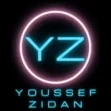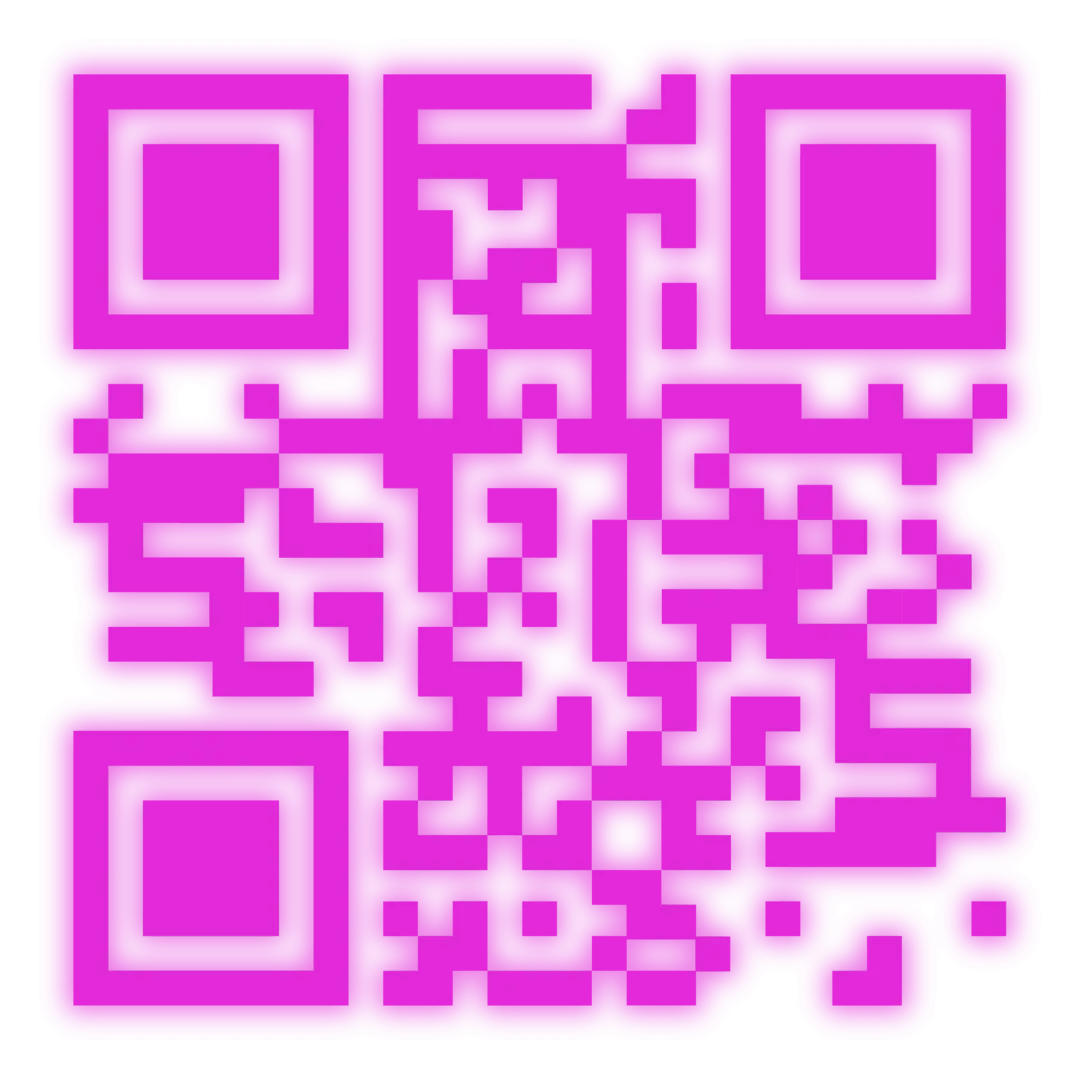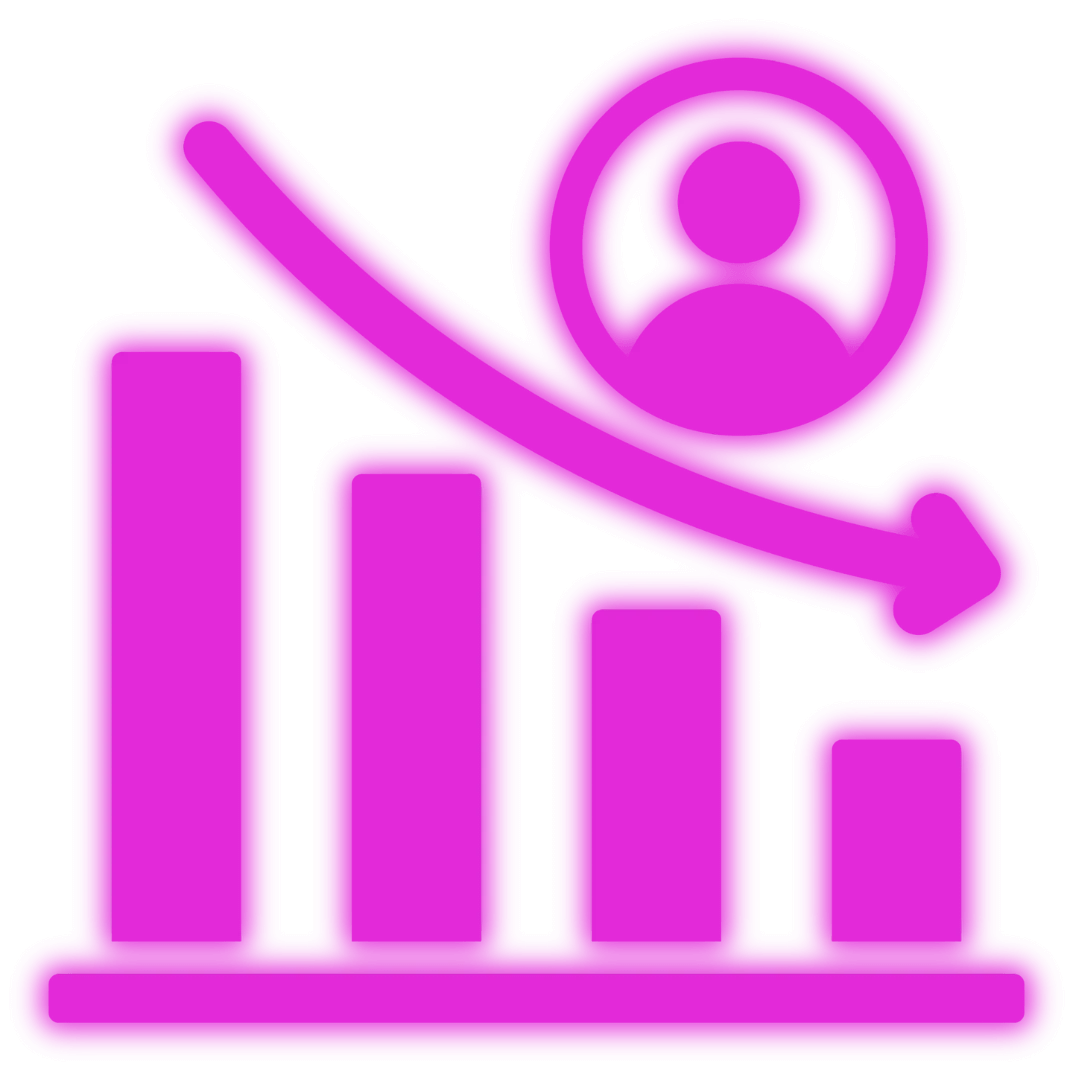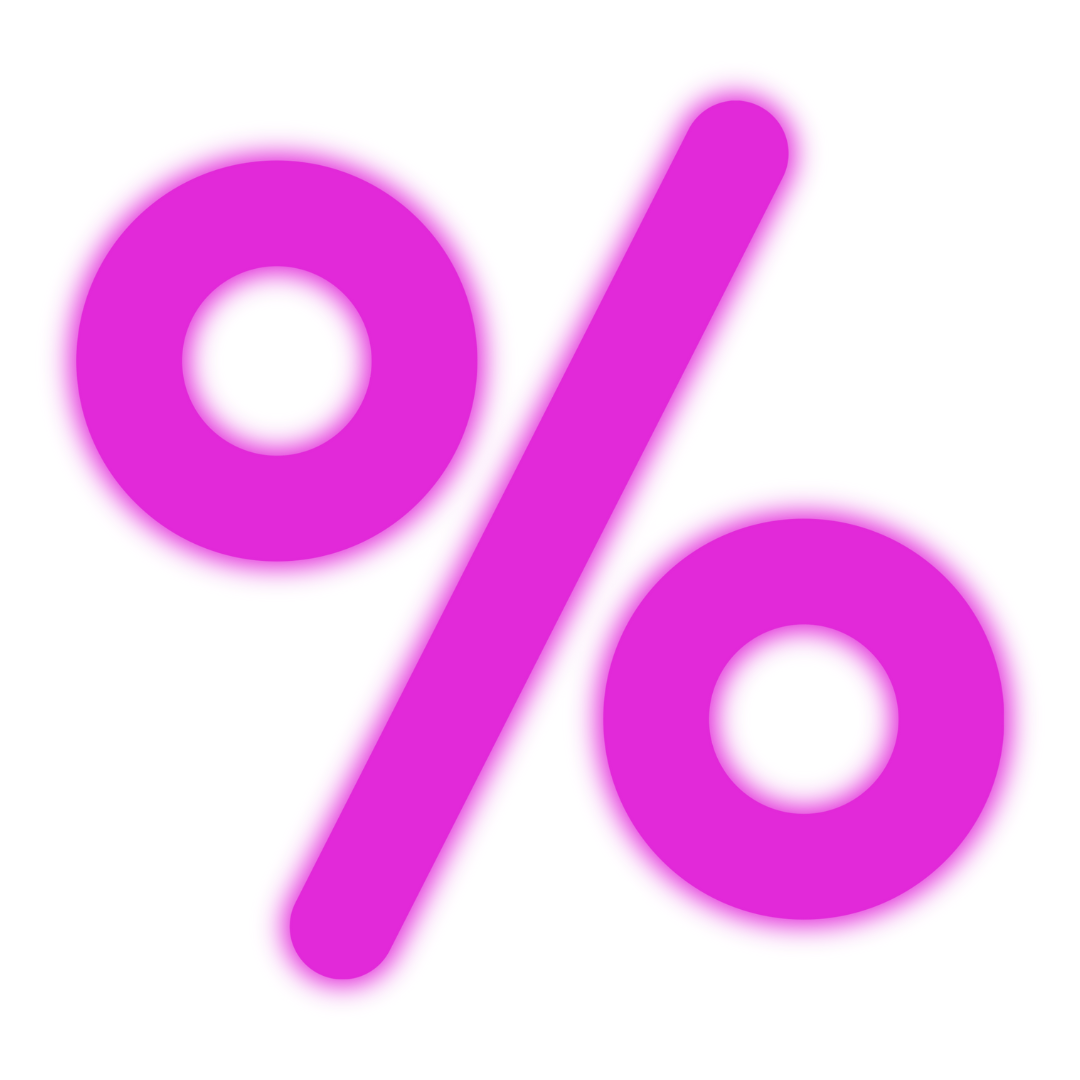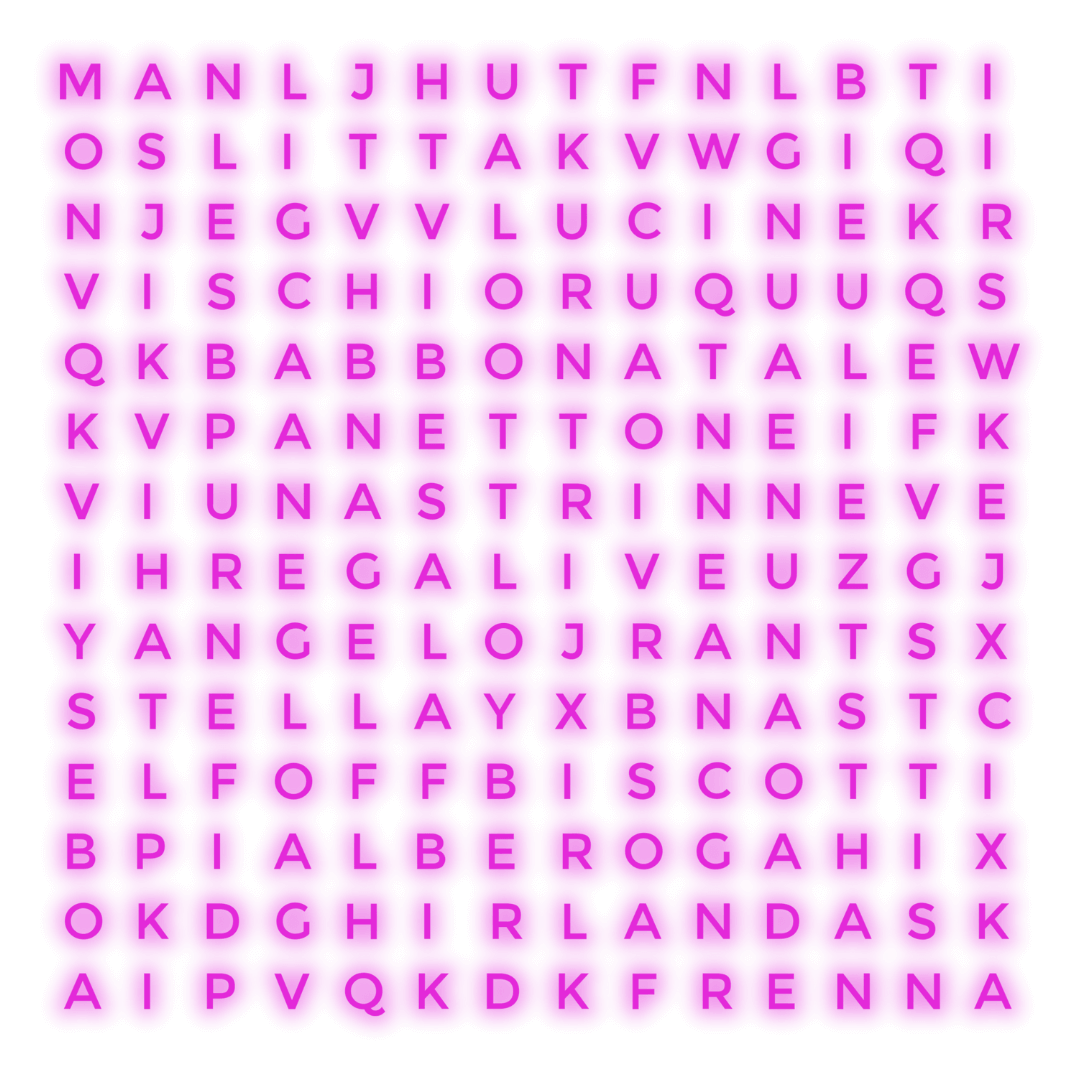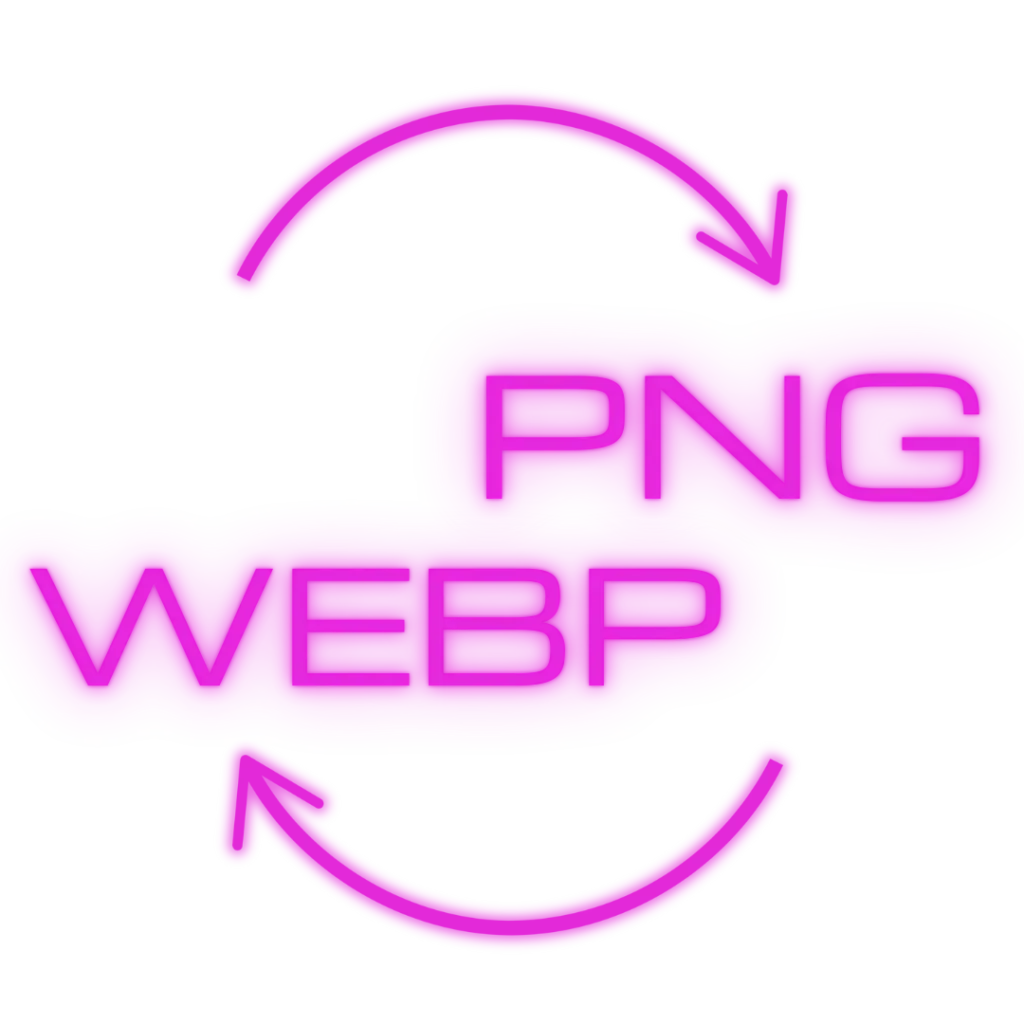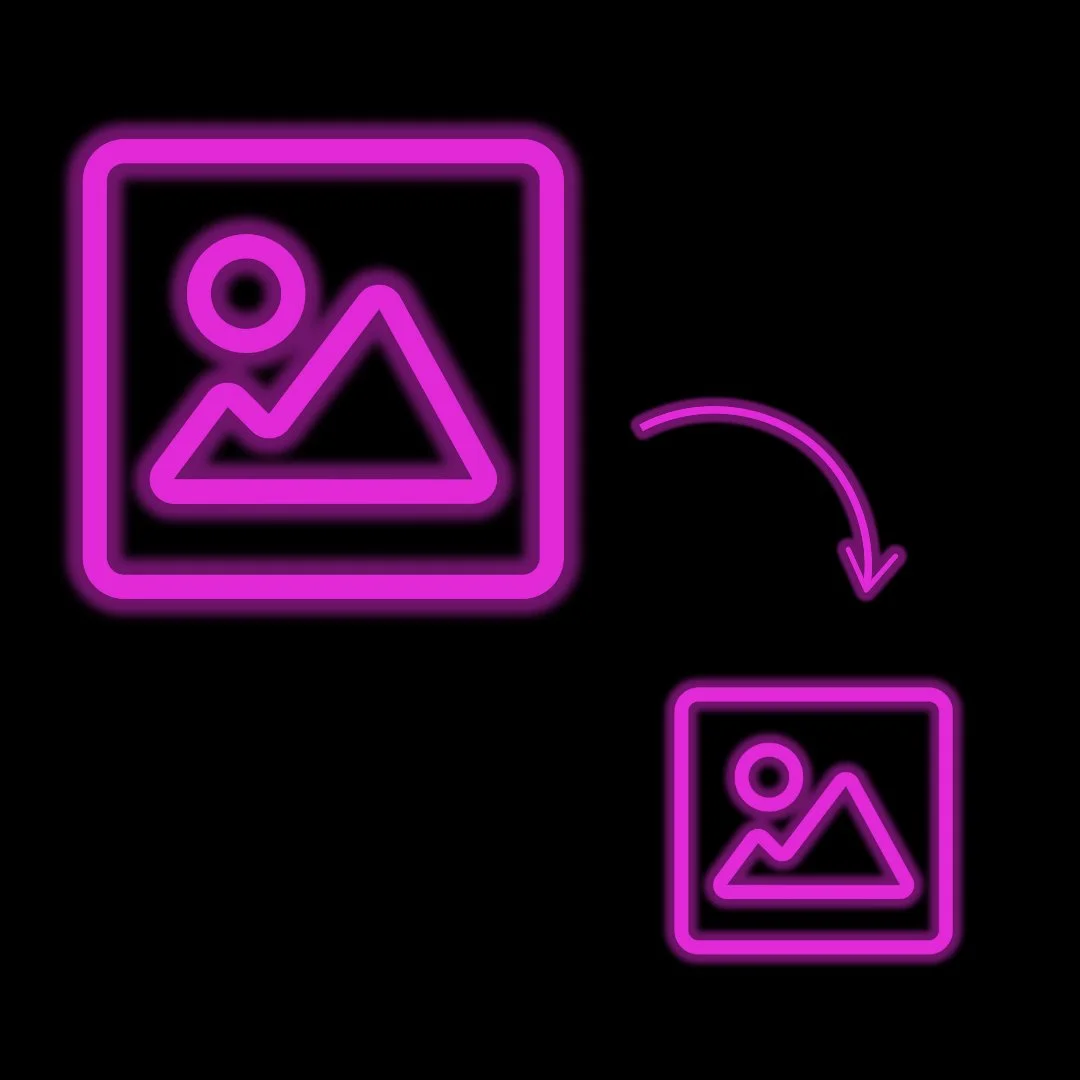Image Compressor
Reduce image size with the online Image Compressor tool. Compress unlimited WEBP, PNG, JPG, & JPEG, while maintaining images quality, and original file format.
Image Compression Tool
Upload up to 20 images at once
Drag and drop your images here or click to select files