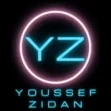Digital Marketing Acronyms &Terms Meanings.

Diving into the world of digital marketing but finding yourself lost in a sea of acronyms?
Fear not, because in this article, I will be decoding those seemingly confusing letter combinations.
From SEO to CTR, UTM to CLM, and SLD, the realm of digital marketing comes with its own alphabet soup of acronyms that can leave even seasoned marketers scratching their heads.
So, whether you’re a newcomer to the digital marketing realm or a pro you probably will find something you didn’t know here.
*Since this Article is too long and will continuously be updated, I broke it down by specialty so it’s easier to find what you are looking for.
Digital Marketing Acronyms & Terms That Applies Almost In Any Specialty.
DM 1: Digital Marketing.
DM 2: Direct Message.
SM: Social Media.
SMM: Social Media Marketing.
CTA: Call to Action: It is the action you want audiences to take, it can be share this video, schedule a meeting, sign up, buy now, …etc. It is the goal you want audiences to achieve.
B2B: Business to Business: when a business is promoting their products or services to another business, not an individual or for a personal use.
B2C: Business to Consumer: when a business is selling their products or services to individuals not business.
ROI: Return on Investment: It means the profit made ratio for the investment you made. You invested $100 gained $150 your ROI is 50%
KPIs: Key Performance Indicators: KPIs are the targets and goals you set to measure the performance of your plan or strategy. KPIs are directly linked to the outcome you are expecting. It can be a certain number of sales you make each day or a certain amount of new followers on SM.
MQL: Marketing Qualified Lead: a potential buyer who is interested in a product or service but not ready to buy, complete the deal, or purchase yet. That’s a marketing qualified lead. Those leads usually receive nurturing messages from the marketing team until they are ready to buy.
SQL: Sales Qualified Lead: A potential buyer who is ready to buy but didn’t yet, for a reason or another. The Marketing department usually hand those leads to the Sales teams as a SQL to manage and make them complete the purchase, or close the deal with them.
*SQL can also mean Structured Query Language. Which lets you access and manipulate databases to manage it.
FOMO: Fear of Missing Out. A psychological marketing tactic to push customers/clients to buy something usually in a fast & short time to drive sales.
The FOMO Concept It can take 2 shapes. The first and simpler concept is if you didn’t buy it now you can’t buy it later or you will miss the discount.
The 2nd and more complicated concept is, if you didn’t buy that product or service you will be missing out on what everyone else is having. That 2nd shape plays on the fitting in desire in people.
UGC: User-Generated Content: the content you or a brand receives from users that the brand/business didn’t create or produce itself. It can be anything shared by users that mention or feature the brand or business.
API: Application Programming Interface “Code that makes data and/or functionality from one website available for use in other applications.” “The API serves as an intermediary for different software applications to share data with one another.”
GA: Google Analytics: “is a web analytics service offered by Google that tracks and reports website traffic and also the mobile app traffic & events, currently as a platform inside the Google Marketing Platform brand.” You might also come across GA4 which is the new version of Universal Google Analytics.
GTM: Google Tag Manager: It is a tag management system (TMS) tool by Google that “allows you to update measurement codes known as tags on your website or mobile app.” You use GTM to set up tags & establish triggers that cause your tag to fire when certain events occur. Learn more about GTM.
A/B Testing: Split Testing or Comparison Testing: it’s a way to test your variables and not just guessing which is better. A/B Testing is done by sending or publishing 2 or more versions of your message and making sure all the conditions are the same except for the part you want to test. Same everything but you change the design or copy, or targeted audience…etc.
CRO: Conversion Rate Optimization: It’s the tactics or strategies you make to increase the conversions. It’s whatever you do to increase the conversions ratio.
Digital Marketing Metrics Acronyms & Terms.
CPC: Cost-Per-Click: which means how much you pay for each click you get.
CPM: Cost Per Mile / Cost-Per-Thousand Impressions: it means how much it cost you for your ad to be seen 1000 times.
CPL: Cost Per Lead: How much you paid to get a new lead.
CAC: Customer Acquisition Cost: The cost for acquiring a new paying customer/client.
LTV: Lifetime Value: means the value you get from a customer for as long as they are interacting with the business or product.
CLV/CLTV: Customer Lifetime Value: almost the same meaning as LTV. it’s the value you get from a certain customer taking into account their past, and future transactions.
*LTV & CLV, basically mean the same thing. The only difference between them is what metrics you take into account when calculating your LTV or CLV.
CTR: Click-Through Rate: Is referring to the percentage of people who clicked on your Ad, title on the SERPs, or anything else they can click on, after seeing it. Say your ad got 1000 impressions and 100 clicks. you CTR IS 10%. To calculate the CTR Percentage Divide clicks over impressions multiply by a 100
(Clicks ÷ impressions x 100) = CTR Ratio.
OR: Open Rate: Means the percentage of people who opened your message from all who received it. Your message can an email, SMS, DM or any other channel recipients will have to “open” it to view the entire message. And to calculate you divide no. of opens over no. of people who received the message and multiply by 100.
(Opens ÷ recipients x 100) = Open Rate
CTO: Click-To-Open Rate: Which means how many people who opened the message whether its email, SMS, or DM, clicked on one or more of the links inside it.
*CTO also mean (Chief Technology Officer) depends on the context.
SEO Acronyms & Terms
SEO: Search Engine Optimization: You know when you search something on google and then results appear, SEO is a set of practices to make your website appear before the others in the SERP.
SERP: Search Engine Results Page: if you still didn’t get it, it’s the results that appear when you search something on Google or Bing…etc. That page is called SERP (Search Engine Results Page
SEM: Search Engine Marketing: It’s paying for pages to appear before all the other results on the SERP. Often related to SEO that’s why it’s here in the list (even though it’s not)
GSC: Google Search Console: “Google Search Console is a web service by Google which allows webmasters to check indexing status, search queries, crawling errors and optimize visibility of their websites. Until 20 May 2015, the service was called Google Webmaster Tools.”
PR: Page Rank: In most scenarios it means Public relationships, but in as an SEO acronyms specifically it means Page Rank. Acronyms can always refer to different things you know.
SER: Search Engine Ranking: Basically means your position and ranking on the SERP for different keywords and search terms.
H1: Heading 1: it’s the HTML tag you assign to your headings/titles on your website pages. Your H1 is usually the main title of the page and that contains your targeted keyword or term.
DA: Domain Authority: it’s a score given to a certain domain based on different factors & each domain has an authority score associated with it, the higher the better. Authority scores are not really official by search engines. It was firstly invented by Moz to “predicts how likely a website is to rank in search engine result pages” however other tools like SEMrush and Ahrefs and many more have their own DA scores as well. So if you are checking your DA in different tools you can expect discrepancies between them.
PA: Page Authority: It’s a score given to calculate authority for a specific page, instead for the whole domain. It means the authority score given for a specific page. Which means you can have a PA score of 20 on a certain page and 50 on another.
KW: Keyword in SEO refers to the search keyword that people are looking for, that you want your website to show up for. It refers to the targeted keyword you want your website to rank for.
KD/KWD: Keyword Difficulty: it refers to how hard it is to rank for that keyword. Usually based on the competitions and the number of results available for that same keyword. Different keywords have different KD scores. The higher the score the more difficult it is to rank for it.
Search Queries: Means that actual words or terms that people type in their search box that would contain your targeted keyword within their search query. Ex: the actual search query that people type in their search box is “duplex houses with sea view for sale” But the target keyword is “houses for sale”
keyword research: it means finding the relevant keyword for your website/service/business and determining which keywords are best to target based on its KD score and its relevance to your strategy and website.
Marketing CRM or CEP Acronyms & Terms
There are different types of CRMs Operational, Collaborative, And Analytics CRMs. We are focusing on the Marketing CRM which is part of the Operational CRM type in this list (a.k.a CEP). However you may find some Acronyms may be common/shared in other types of CRMs as well.
Here is an cool classification of CRM types by SelectHub
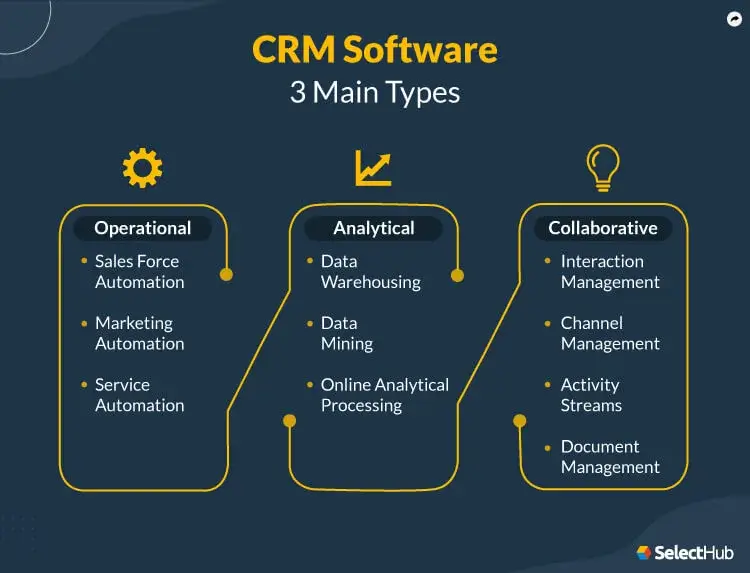
CRM: Customer Relationship Management: CRMs are a software application that helps manage your relationships & interactions with customers. As mentioned above there are 3 main types for CRM and each type has sub-functionalities within.
MCRM: Marketing Customer Relationship Management / Mobile Customer Relationship Management: Both mean the same thing. Which is a software solution that help business and Apps in particular to communicate with their customers via Push Notifications, Email, Inapp…etc. It also provides strategic data and analytics.
CEP: Customer Engagement Platform: software solution that allows business and apps in particular to engage with their customers & increase retention & Loyalty. via different channels PNs, Inapps, SMS, …etc. And many marketing automation features as well like journeys mapping and triggered campaigns.
*MCRM & CEP acronyms can be very similar or basically mean the same thing except for little to no differences.
CLM: Customer Lifecycle Management: refers to “the process of assigning different stages of the customer lifecycle to metrics that are measured and analyzed to assess overall business performance. CLM covers the full lifecycle, from product or brand discovery through to conversion and brand loyalty.”
NPS: Net Promoter Score: is a way to measure the satisfaction of customers about their experience with the business through a survey and the likelihood of them telling their friends or so about the brand. Based on the answers customers are classified based on their score from 1 to 10.
MA: Marketing Automation: It means automating your marketing campaigns to be sent based on certain events or behaviors. Ex: receiving a push notification or an email once you have taken a certain action on an app. Or sending a sequence of emails for new users every week.
ATC: Add To Cart: Refers to when a customer adds an item to their shopping cart.
PN: Push Notifications: Mobile push or notifications you receive on your mobile device.
DAU: Daily Active Users: it means how many users use the app on a daily basis.
MAU: Monthly Active Users: it means how many users use the app on a monthly basis.
RFM: Stands for Recency, Frequency, Monetary Value: it’s a way to segment users, sometimes also called RFM Analysis. This analysis gives users a score based on how recently they’ve made a purchase, how often they buy, and the size of their purchases. to be able to segment and target them based on their value to the business, and their score.
Segment: A segment is a group of customers who share certain interests, behaviors, or demographics.
Website Acronyms & Terms
WWW: World Wide Web: “Refers to all the public websites or pages that users can access on their local computers and other devices through the internet.”
URL: Uniform Resource Locator: “The address of a given unique resource on the Web.”
HTTP: HyperText Transfer Protocol: “Standard application-level protocol used for exchanging files on the World Wide Web.”
HTTPS: HyperText Transfer Protocol Secure: “HTTPS is HTTP with encryption and verification. The only difference between the two protocols is that HTTPS uses TLS (SSL) to encrypt normal HTTP requests and responses, and to digitally sign those requests and responses. As a result, HTTPS is far more secure than HTTP.” In easy words it’s the same as HTTP but encrypted to be more secure.
SSL: Secure Sockets Layer: it is “a type of encryption protocol that secures data between browsers and servers so it can’t be intercepted.” “Ultimately, SSL certificates create a safer website experience for businesses and customers.”
CDN: Content Delivery Network: CDNs are servers and data centers in different physical locations so it can serve your website files from the nearest location to each visitor, so it improves the website load speed.
Host: Website Hosting: it’s like renting a space on the internet where your website’s information and files live so that people can see your website when they type its address.
SLD: Second Level Domain: It’s the website name or “address” on the internet like youssefzidan.com youssefzidan only is the domain name. And the .com is the TLD.
TLD: Top-Level Domain: which can be .com, .net, .org,…etc.
ccTLD: Country-Code Top-Level Domain: instead of .com or ,net. It uses a country code like .uk or .au. ccTLD can be helpful in driving traffic from a certain country from an SEO perspective.
Domain Path: is the page address that comes after the .COM/ or .uk/ what comes after the / is called domain path.
SubDomain: is what comes before the SLD or domain name. Usually used to separate different parts of the website.
UI: User Interface: “user interface (UI) is anything a user may interact with to use a digital product or service. This includes everything from screens and touchscreens, keyboards, sounds, and even lights.”
UX: User Experience: it refers to the experience a customer get when dealing with a business or brand especially in a digital form but not necessarily. It takes into account the needs of the customer and the business goals. A good UX is what satisfies the customer & achieves the business goal at the same time.
ADS/Advertising Acronyms And Terms
PPC: Pay-Per-Click: it refers to an advertising model where you only pay for the clicks you get.
PPV: Pay-Per-View: instead of paying for clicks you pay for views. You pay for each view your ad gets.
CPC: Cost-Per-Click: the amount you pay for each click you get. You don’t necessarily pay the same cost for each click, some clicks are higher & than others in cost. It is calculated by the average cost for a click.
CPV: Cost-Per-View: it’s the cost you pay for each view your ad gets. Same in CPC it’s calculated by the average cost of all views.
CPA 1: Cost-Per-Action: the cost you pay when someone takes the action you want. This action can be a sign-up, a purchase, add item to cart…etc.
CPA 2: Cost per acquisition: Means how much you pay to acquire a new customer.
ROAS: Return On Ad Spend: the profit margin that the business gains from the ads budget, say you spent $500 in google ads and made $1000 in return, that means your ROAS for every $1 is $2. While on Meta you spend $500 and make $750 only then your ROAS for every $1 spent in Meta ads is $1.5.
GDN: Google Display Network: “is a group of more than 2 million websites, videos, and apps where your Google Ads can appear”
PA: Programmatic Advertising: “is a system that automates the processes and transactions involved with purchasing and dynamically placing ads on websites or apps.”
Conversion: It is whatever you want your audiences to do on your website or app, it can be subscribing to a newsletter, purchasing a product, or requesting a demo, …etc.
Display Ads: When you are on a website and see a lot of ads everywhere, those are display ads. It can be Image, text, or Video.
SEM: Search Engine Marketing: It’s paying to appear before all the other results on the SERP. usually related to SEO (but it really is not)
Search Ads: The type of ads you see on the search engines results page (SERP) when you are searching for something. Those are search ads. The best thing about it is that it’s targeted based on the keywords that you are actually typing or the thing you are searching for.
*SEM & Search Ads mean the same thing basically.
Native Ads: “Native advertising is a form of paid advertising in which the ads match the look, feel and function of the media format where they appear. They fit “natively” and seamlessly on the web page. Unlike banner or display ads.”